When you have a good PowerPoint 2010 presentation ready, the next big task is to control the timeline during the presentation. Timeline Control is a freeware PowerPoint 2010 add-in that makes it easier to use your presentations. Using this tool, you can control the time slide by slide for the presentation. You can also create alerts for the timeline for the presentation.
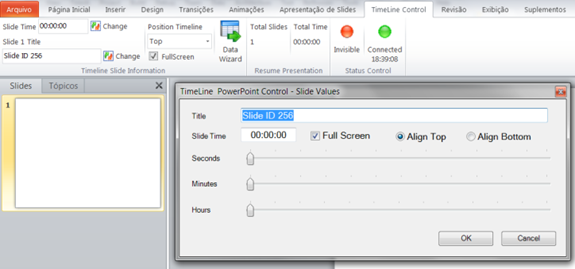
Once installed, you can see a separate tab for the add-in from where you can control the timing for the presentation. You can control the timeline even when the application is paused or stopped. The app sits in the system as well for options.
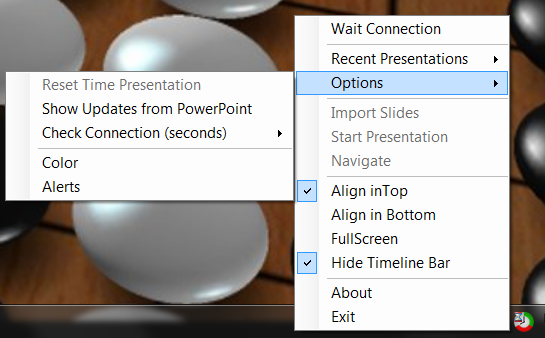
Features:
Shows a time bar in his presentation (at the top or bottom of the screen)
Opens and maintains the link to the 5 last presentations
Sets the time the position of the bar and the title for each slide
It automatically synchronizes the slides and
Set up to 5 alerts time with custom message
Configures the color bar and text timeline
Watch with a click on the bar the time elapsed and remaining balance according to the last slide shown
Suggest a title slide


